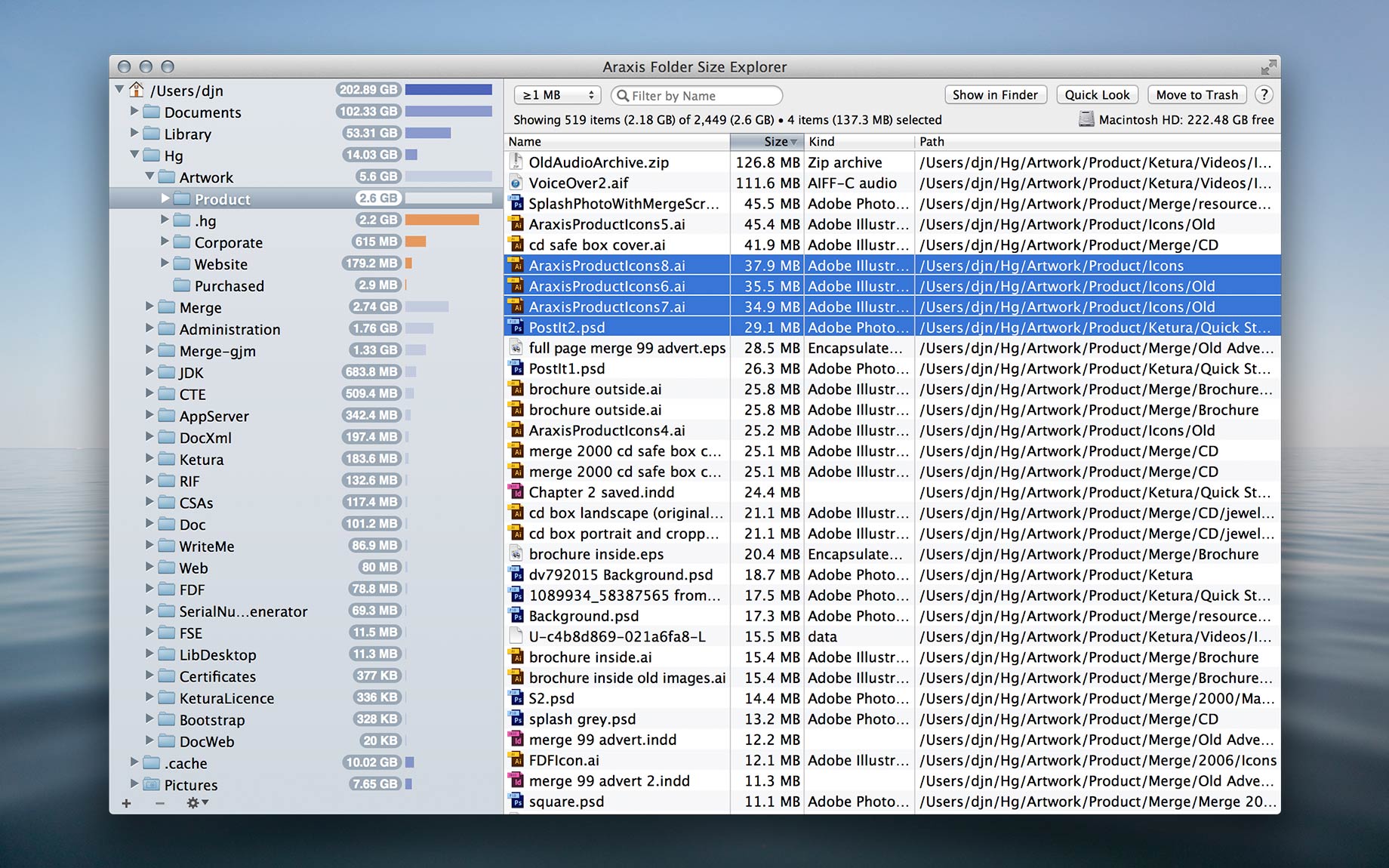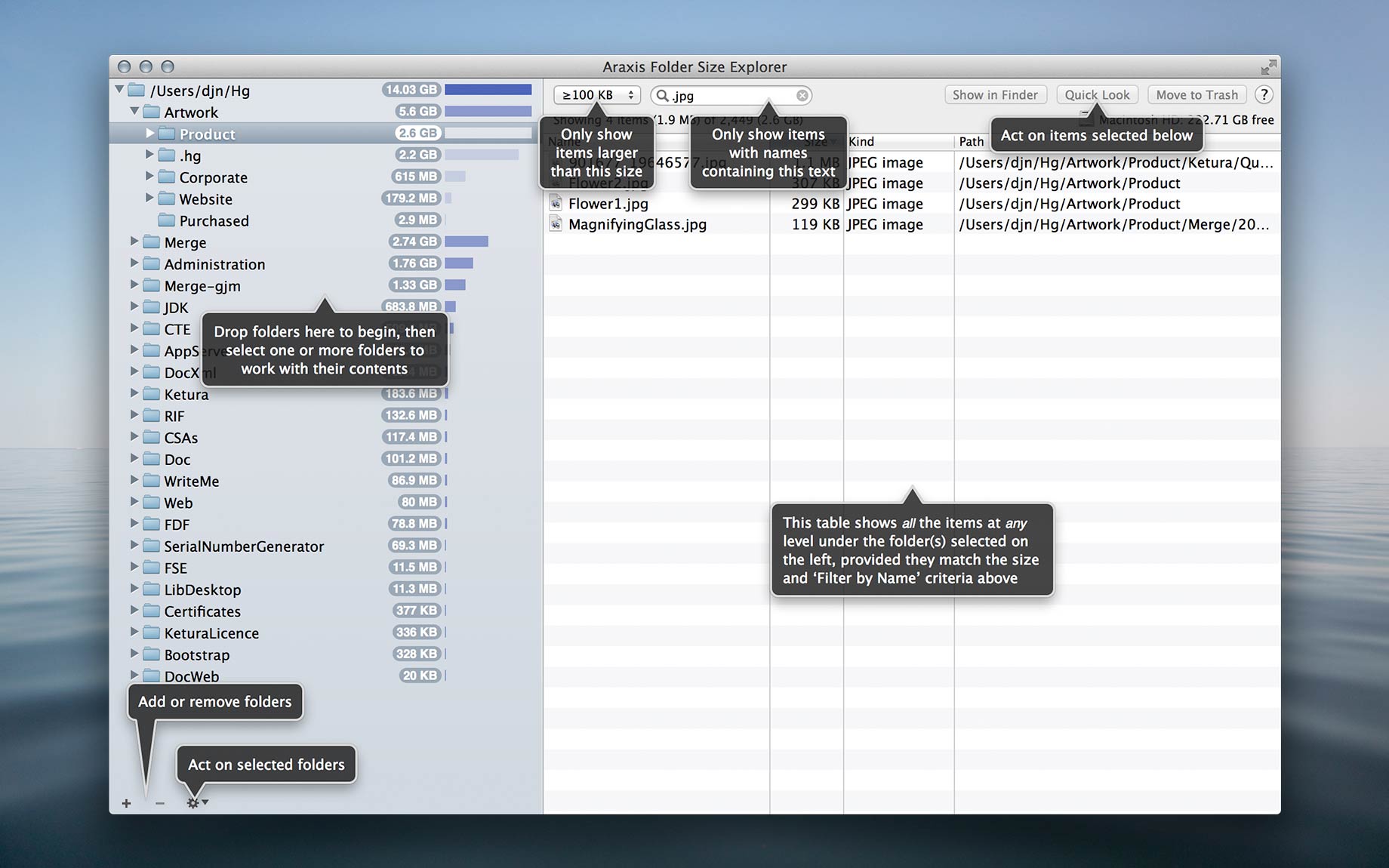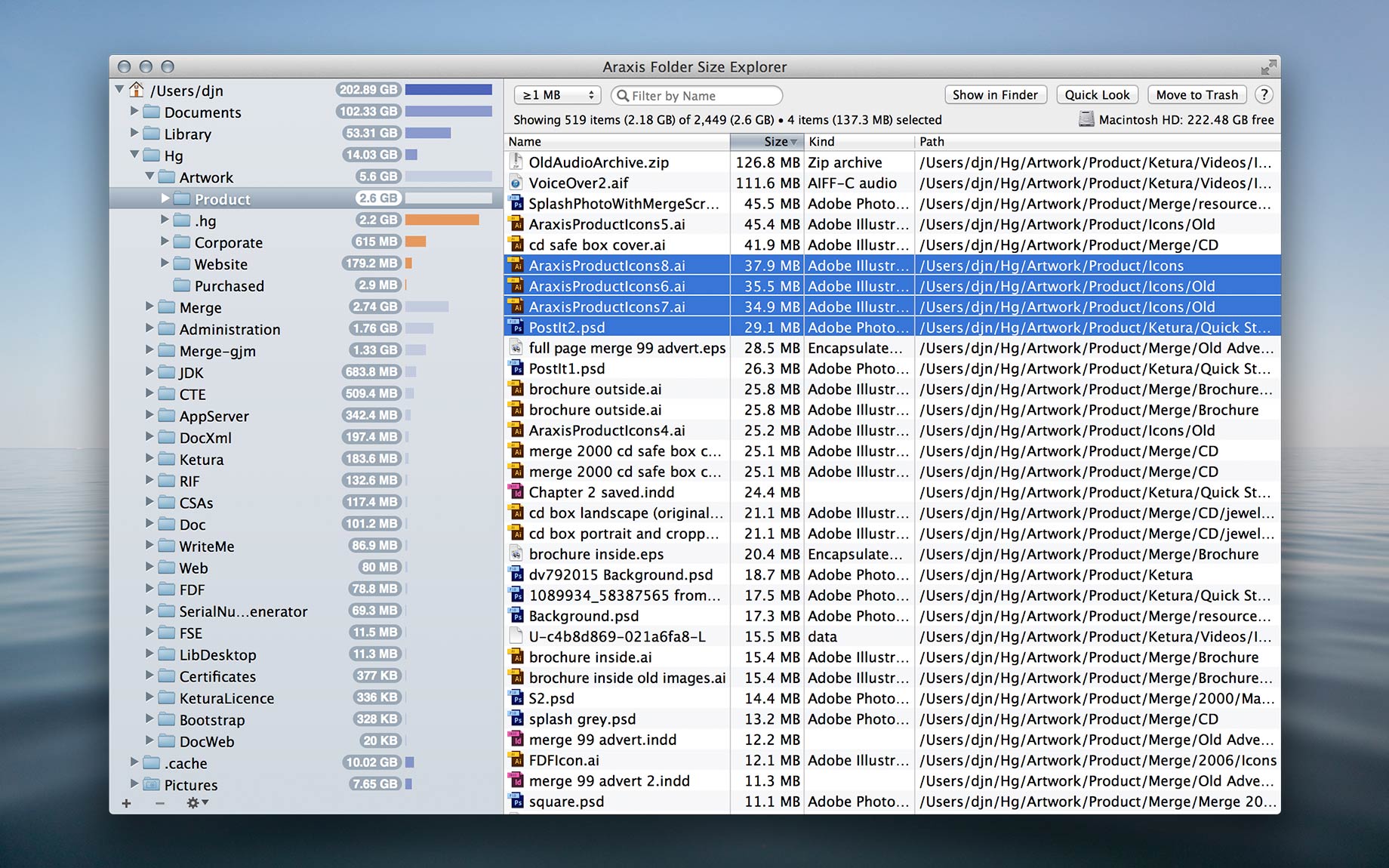Efficient
Quickly identify the folders and files using the most disk space.
Effective
Preview using Quick Look and, if you’re sure you no longer need items, move them to Trash.
Elegant
Intuitive, minimistically elegant presentation. Size bars show at-a-glance the relative sizes of sibling
folders.
Fast
Highly optimized scanning of single or multiple folder trees, even with hundreds of thousands of items.
Focused
Show only those files larger than a certain size, or whose names contain specific text.
Flexible
Work with network shares, as well as internal and external drives.
Convenient
Select one or more folders to see all the items contained within them and their children in one
convenient list, sorted by size.
Integrated
Show or open files with Finder. Supports Retina displays, OS X fullscreen mode and resume.
Automatic
Scan results update automatically if you make changes to your local drives outside of FSE. No need for
manual refresh.
Documented & supported
Comprehensive online help. Fully supported by real human beings –
contact us for help